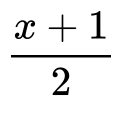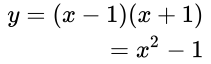{align}.
Like matrices, rows are delimited with two backslashes: \\.
Example of an equation with two lines:
\begin{align}
y = (x-1)(x+1) \\
=x^2-1
\end{align}
This renders as
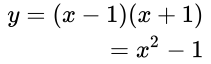
Parentheses, Brackets, and Brace
To place parenthesis, brackets, or braces around an expression use the
\left and
\right commands, each followed by the appropriate symbol. For example, to place brackets around a matrix:
\left[
\begin{matrix}
1 & 2 \\
8 & 1
\end{matrix}
\right]
To show a brace, you must escape it by placing a backslash immediately before it: \{ and \}. There are also shortcut commands to place parentheses/braces around a matrix: use \begin{pmatrix} ... \end{pmatrix} to place a parenthesis around a matrix, and use \begin{bmatrix} ... \end{bmatrix} to place a brace around a matrix.
Greek letters
Greek letters are show by a backslash plus the name of the Greek letter. For example, Greek pi is shown with \pi. Uppercase Greek letters are shown with capitalized names.